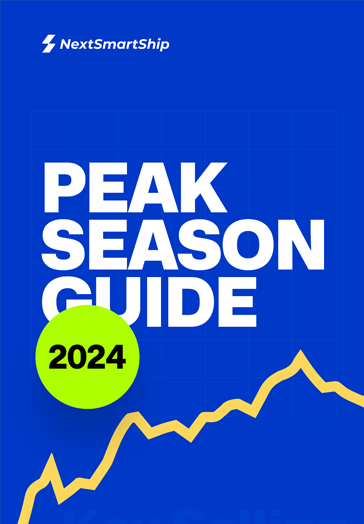Although selling on eBay is an excellent way of making money online, its shipping practices and policies can be pretty challenging for a first-timer to grasp. But once you get a handle on things, it’s pretty simple to ship packages every day to wherever your buyers reside.
This article breaks down eBay shipping for dummies and provides information about how to ship on eBay for beginners.
Table of Content
- How Does Delivery Work on eBay?
- How to Know What Shipping to Use on eBay
- What is the Easiest Way to Ship eBay Items?
- How to Combine Shipping on eBay
- How to Change Shipping Address on eBay
- How to Print Shipping Label on eBay
- How Long Does a Seller Have to Ship on eBay?
- How to Issue Shipping Refund on eBay
- Take your eBay Shipping and Delivery to Greater Levels with NextSmartShip
How Does Delivery Work on eBay?
Delivery on eBay works in two ways. You can deliver goods to the buyer in person or through a shipping service.
Local delivery
In-person delivery (local pickup) works when the two parties, both seller and buyer, agree to meet so that the buyer hands over the item to the seller.
Shipping service
Depending on the location of the buyers and sellers, eBay offers various shipping and delivery options both countrywide and internationally.
The eBay platform provides integrated shipping carriers to transport and deliver your items to the buyer’s registered eBay shipping address.
Its integrated domestic carriers include eBay delivery services, USPS, FedEx, UPS, DHL eCommerce, OnTrac, Lasership, Spee-Dee Delivery, and Lonestar Overnight.
EBay’s export carriers include; USPS, FedEx, UPS, DHL eCommerce, DHL Express, eBay delivery services, RR Donnelley, Pitney Bowes, Globgistics, Landmark Global, Asendia, and Sky Postal.
Its import carriers include SpeedPAK, Pitney Bowes, DHL eCommerce, FedEx, UPS, Russian Post, ELTA Hellenic Post, Lietuvos Pastas, Colissimo, Ceska Posta, Purolator, La Poste, Israel Post, and Japan Post.
It also has domestic freight carriers like AAA Cooper, Best Overnite, Central Transport, Coyote, DATS, DTS, Epic Freight, Fedex Freight, Forward Air, Peninsula, Priority 1, Vision Express, Worldwide Express, and so many more.
As you can see, eBay’s diverse shipping solutions ensure that your goods are delivered to your customers/buyers anywhere in the world.
Note: It is advised or recommended that with any shipping/delivery method you use, upload tracking to eBay within your stated delivery time. Providing your buyers with their order tracking information (regular shipping status updates) increases their confidence that they will receive their orders in time. And this reduces them filing the “item not received claims.”
How to Know What Shipping to Use on eBay
The shipping to use depends on the buyer’s shipping address, the size of the shipment, and the type of shipment, whether it’s local or international.
The shipping to use also depends on the speed of delivery. You can offer buyers the Economy shipping by default (which takes about 11-23 business days) or Expedited/fast Shipping at an extra cost (which takes 10 business days maximum).
These shipping options will determine the shipping services that you will use.
What is the Easiest Way to Ship eBay Items?
This depends on your shipping volume.
USPS Ground Shipping is an excellent choice for oversized items that weigh more than 10lbs. It offers low rates on larger items, making it more cost-effective.
On the other hand, you can use USPS Priority Mail to ship smaller items less than 10lbs. Priority Mail is swift and affordable, enabling you to deliver items quickly to buyers.

How to Combine Shipping on eBay
Combine shipping is not only time-saving but cost-saving. Suppose a client (buyer) purchases many items from you on eBay. Instead of sending them individual items at a time, you can pack all these items into one package and deliver them to the client in one day.
How to combine ship on eBay after a client has paid
It is still possible to offer combined shipping after the buyer has paid for all purchases. Suppose the buyer has already paid the shipping fees for all items. In that case, you can offer a combined shipping discount by sending a partial refund of the shipping fees to the buyer from the “Orders” tab in the “Seller Hub” or from the “Sold” tab in “My eBay.”
How to combine shipping fees on eBay before the client has paid
After the buyer selects multiple items into the shopping cart, they “Request Total from seller” in their shopping cart. When you get this request, you can send them an invoice with the combined shipping costs, provided you have enabled the “combined invoices” feature on your account.
To issue a combined invoice to the buyer from “My eBay.”
- Go to the “Sold” section.
- Select the items you want to combine in one invoice
- Add the new (discounted) shipping charge
- On the “Actions” menu, click on “Send Invoice.”
To issue a combined invoice from Seller Hub
- Go to “Orders”
- Tick/select the box beside orders you want to combine
- Select “Send Invoice” for the selected orders
To ship combined orders
After the buyer completes payment, create a shipping label from one of the orders, and upload the tracking number for all the items in the combined order.
Note: Only issue an invoice with combined shipping when a buyer buys more than one item from you. Sending these items in one package saves time on your part and money on the buyer’s side.
How to Change Shipping Address on eBay
As a buyer, your shipping address may change for one reason or the other. But whatsoever the reason may be, you can change your eBay address by following these simple steps below.
- Go to “My eBay.”
- Then go to “Addresses.”
- Select “Edit” next to the shipping address you want to change
- Change or update your shipping address/details
- Select save
To add a new shipping address:
- Select “Add new address.”
- Enter the details of the new address
- To make it your primary address, click on “Save as primary address.”
- Click “Add”
Note: You can only make changes before paying for the order. There is no provision for changing your shipping address after purchase. If you want your order delivered elsewhere, the only solution is to contact the seller immediately (do this by clicking on “Contact the seller” on the Order’s delivery information page) and make arrangements for a different shipping address.

How to Print Shipping Label on eBay
Although there are many options for printing shipping labels, eBay, PayPal and NextSmartShip are the easiest way to do this.
PayPal is not only a preferred method of payment. It also provides a feature that enables you to make and print electronic shipping labels for your eBay merchandise. But it limits printing labels for 50 packages a week.
NextSmartShip, on the other hand, allows you to print labels without a limit at the best price/rates possible. Once you integrate your eBay account to this shipping/eCommerce order fulfillment partner, it automates your shipping label printing.
Printing a shipping label on eBay
Suppose you don’t have an order fulfillment partner. In that case, you have to pay for, and print shipping labels for all your products bought directly from your eBay account. This is how to go about it;
How to print a shipping label using “My eBay.”
- Go to “My eBay” and click on “Sold.”
- Next to the item you want to ship, click on “Print Shipping Label.”
- Ensure that both your address and the buyer’s addresses are accurate. To edit the “Ship from” or “Ship to” addresses, select “Edit” beneath the addresses.
- Input the package details, say, the type, dimensions, and weight.
- Select the mailing date from the “Ship on” dropdown menu
- Choose your preferred shipping service.
- Review the shipping costs
- Select “Purchase” and “Print label.” Then follow the steps shown to print your label.

How to print a label in Seller Hub
- Go to the “Orders” section in “Seller Hub.”
- Next to the item you want to ship, click on “Print Shipping Label.”
- Fill out the necessary shipping label information and ensure that the addresses are accurate.
- Select “Purchase” and “Print Label”
How Long Does a Seller Have to Ship on eBay?
According to the eBay shipping policy, a seller must ship the goods within the handling time stated in their listing and use the shipping service the buyer selected during checkout. A seller’s handling time ranges from one day to a maximum of 30 days.
After this time passes, a buyer can open up an “item not received” claim.
How to Issue Shipping Refund on eBay
There are two main ways to issue a refund on eBay.
- You, the seller, can issue the refund through Seller Hub or My eBay.
- But in case of a dispute, eBay can issue your buyer a refund through the eBay money-back guarantee or payment dispute allocation. But once eBay gives the refund to the buyer, it can deduct the amount from the seller for reimbursement.
The seller can issue the refund in “My eBay” or the “Seller Hub” To do this:
- Go to “Orders” in the “Seller Hub” or go to “Sold” in “My eBay.”
- Click on the dropdown menu, then select “Send Refund.”
- Select a reason for the refund
- Input the refund amount
- Select “Send refund.”
- You will get an email confirming that the refund is initiated and another email once the refund is complete.
Note: The request for a refund is valid for up to 90 days after the transaction date.
Take your eBay Shipping and Delivery to Greater Levels with NextSmartShip.
With a worldwide market, staying on top of your order fulfillment can get tricky. NextSmartShip takes care of the order fulfillment side of things, leaving you to concentrate on sourcing clients and scaling your business.
NextSmartShip affords you an all-in-one automated and seamless way of managing all your orders, returns, labels, carriers, and inventory from your integrated eBay dashboard. Contact us today for our efficient eBay shipping and delivery solutions.